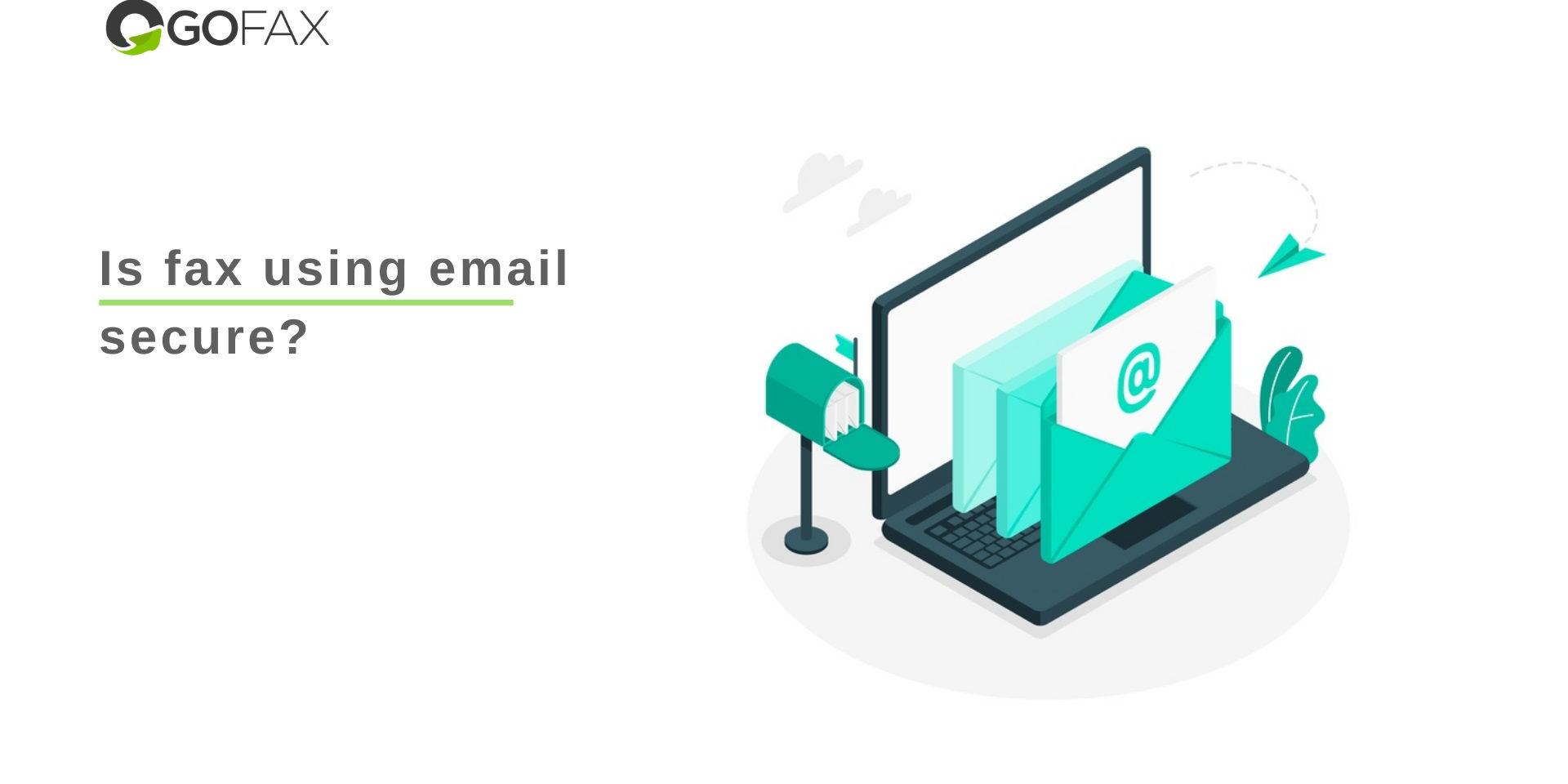Fax using email can be a fast and convenient way to manage your fax communications. However, an important question we get asked often from new customers looking to start sending fax using email or fax receiving email is the level of security associated without going through a secure online portal. Fax using your email can be very secure, but it’s important to know that it’s not just a matter of finding a fax service and authorising your email address as an allowed send/ receiver.
Security gaps associated with email:
Email in itself is not necessarily the best method of sharing important or sensitive documents. The reason being email does not simply go from one email to another instantly. Most emails will have to travel between several networks and servers before successfully arriving to the intended recipient. This opens up vulnerabilities for hackers to attack unsecured networks or vulnerable servers.
Emails generally aren’t encrypted, meaning hackers who are able to access emails can easily read accompanying attachments and confidential data. Some servers may store emails that are decades old, even some that could have been deleted at some stage.
Amongst many others gaps in security, these few examples are a good case for why email security must be considered before using it as the primary method of secure communications for your organisation.
How can I setup my email for secure faxing?
GoFax offers two options to ensure you can maintain the highest level of security when accessing email as your primary method for fax communications.
Transport Layer Security (TLS) encryption is active by default for all GoFax accounts. TLS encryption simply needs to be enabled on the user’s mail exchange / mail relay server. As long as TLS is configured on your outbound and/or inbound email server, both systems will communicate using TLS encryption. If a TLS connection fails, the sending server will then attempt the email via standard, un-encrypted channels. If you need to ensure that TLS encryption is used all the time, you may wish to review your mail exchange server’s documentation regarding setup of a dedicated TLS connector to GoFax; the domain to use with any connector is: smtp-lb.gofax.com.au
Secure email certificate (secure sockets layer/SSL) encryption can be set up for email-to-fax sending (see GoFax Email-to-Fax Send Encryption activation) and fax-to email receiving (see GoFax Fax-to-Email Receive Encryption activation).
Additional security features for fax using email:
GoFax provides some additional security features for email that can be activated through your account.
Auto-delete faxes: This feature ensures that the content of the fax sent or received is never stored on our fax servers, otherwise data is automatically stored on our servers for 90 days. Click here to learn more about how to activate this for your email.
Data sovereignty: This feature enables data sovereign routes, ensuring data does not leave or get stored outside the country of origin. This can be setup sending an email from your Authorised Account Holder email address to support@gofax.com.au
Learn more about data sovereignty here.
Contact GoFax for secure fax using email
GoFax provides easy to follow documentation to ensure that fax communications using email is secure. Our friendly Australian based sales and support team can also work with you to implement a solution for your organization. For any questions, please don’t hesitate to reach out to our team.
To learn more about how to send faxes using email, view our step by step guide.