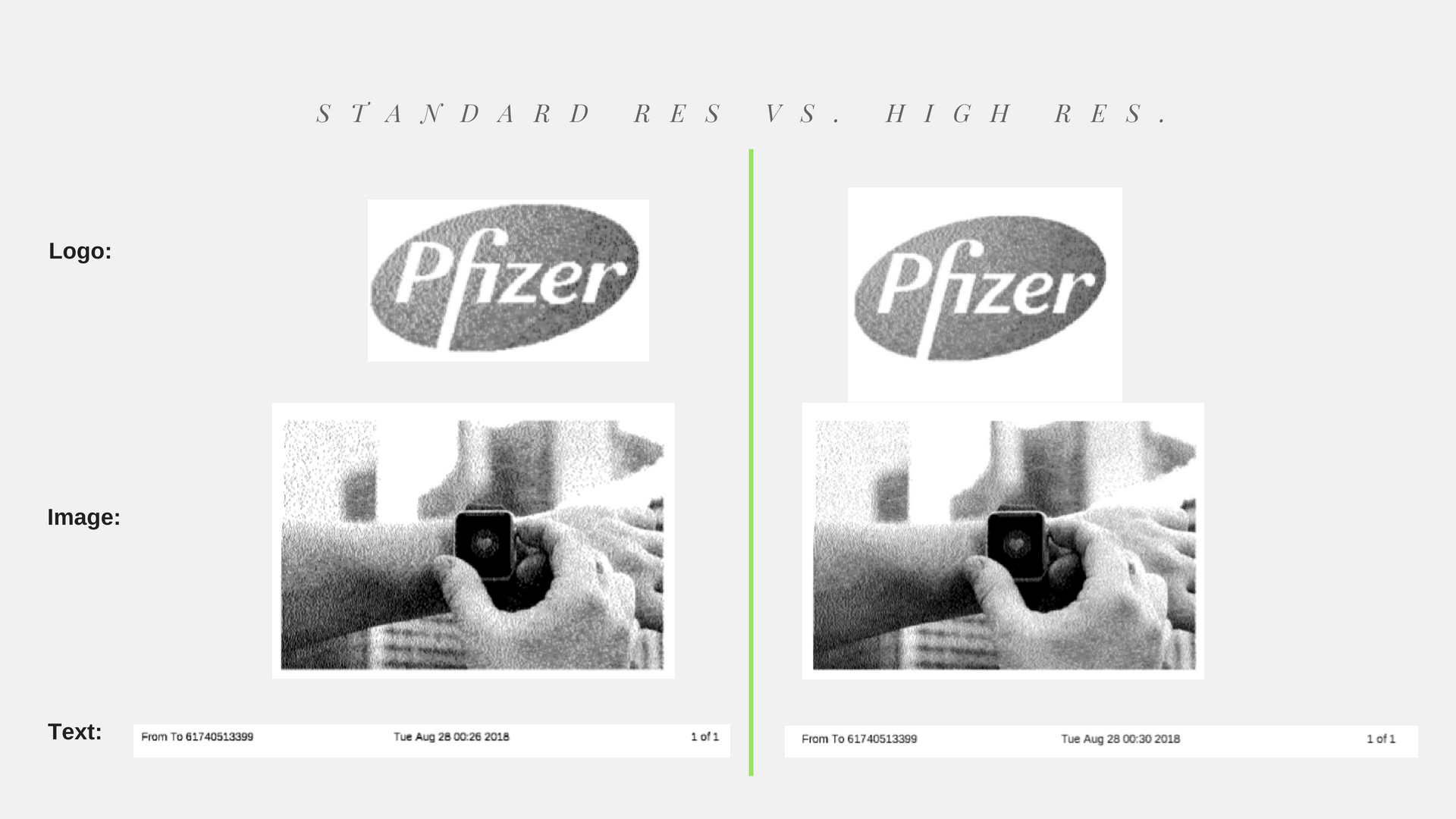Ever wondered what life would look like if things were 25% clearer? ….Maybe not? Never fear, we have the technology! The high resolution fax option using GoFax allows you to send your faxes at 200 x 200 DPI compared to a standard resolution fax of 150 x 200 DPI. You might be wondering, what the heck is DPI and how does that affect the way I send and receive faxes?
Well, let’s start with DPI. DPI stands for the number of physical dots per inch in a digital print or the dots of ink in a hard copy print. The reason this is important is that as the higher the DPI, the better the image’s tonality and smoother its colour blending will be. This means the fax you send or the fax that you receive is going to appear clearer.
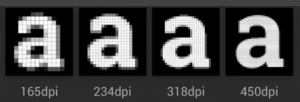
(Example of DPI – Source:Raffaeu)
150 x 200 DPI is usually considered around the standard quality for sending faxes and that’s good if you’re sending something like a basic typed document with text only. If you have a more detailed image, maybe a logo, image or fine print you may want to consider sending it as high resolution fax in 200 x 200 DPI for a sharper resolution and a higher level of detail.
Let’s take a look at a few examples below side by side of standard resolution fax and high resolution fax:
Are you ready to start sending high resolution faxes that are 25% clearer?
Note: When the ‘High Resolution’ setting is selected there is an additional 25% per fax page cost applied to each fax page successfully sent.
- In the CLIENT ADMIN – under the ‘General Send Settings’ https://clientadmin.gofax.com.au/client/admin/sendfaxaddresses.aspx this is where clients can activate: Send Faxes as HIGH quality.
- High quality can be toggled ON by adding a /hq command to the email subject, or forced OFF to standard quality with the /lq command to the email subject.
Contact us today on 1300 928 872 to get setup to send high quality faxes or visit our online fax services online.